The Easiest Way to Scale Facebook Ads

A lot of advertisers are doing the WRONG thing when it comes to scaling and it could be ruining the chances of success with their campaign.
In this tutorial I’m going to show you why those old methods don’t work AND I’m going to show you a new and completely AUTOMATED way to scale campaigns.

This new way to scale campaigns has been working great in my agency. It limits your downside while giving you a lot of upside potential.
The Wrong Way to Scale Facebook Ads
A lot of advertisers have heard that the best way to scale is to leave your existing successful campaign alone, duplicate it, and then run a new identical version alongside your original campaign.
The problem is that when you do this you’ve got your campaign budget in one campaign and campaign budget in a second campaign.
There are a number of issues with this approach, but the primary one is auction overlap. We’re seeing auction overlap warnings come up in Facebook ad accounts more and more and it is something to pay attention to.

Auction overlap means that both those campaigns are competing against each other in the auction and Meta won’t allow that to take place within one ad account.
So if you have identical campaigns they will only let one of those campaigns into the auction to compete against all the other advertisers that are trying to reach the same people.
The Problems with Duplicate Campaigns
When you use the duplicate campaign structure and have identical campaigns running alongside each other only one will be entered into the auction at any one time.
That results in one of those campaigns – and often both of those campaigns – under-delivering because Meta will switch between them periodically. It usually leads to poorer performance in both the campaigns.
Obviously that isn’t what ANYONE wants!
You’re not going to get as much data in either the original or duplicated campaigns as you would if you were running just one campaign.
Meta is a machine learning platform and needs as much data as possible to be able to improve your campaigns and optimize over time. More data = better results!
Why it’s a Problem that the Inspect Tool Is Gone
If you were worried about audience overlap, you used to be able to use the inspect too to see to what extent overlap is actually a problem.

But now the inspect tool is gone. Meta has gotten rid of it.
That makes it really hard to duplicate ad sets successfully and get good results. My recommendation is to just abandon the duplication technique all together.
A MUCH Better Way to Scale Facebook Ads
So if that’s the wrong way of scaling a Facebook ad campaign what’s the right way? What’s working right now instead of duplicating.
The technique that I’m going to go over now is surprisingly effective and works.
Incremental Scaling
Before I go into the automated technique that is working well for us, there is is the old way that we used to use that you should also know about. We scaled in roughly seven day increments. It’s absolutely still valid. It’s a technique that we still use as an agency all the time.
Automated Scaling Rules
The new way that we’ve been using recently and it’s been getting very good results for both my agency and our clients.
What we’re going to do with this scaling technique is set up an automated rule so that our campaigns scale in small increments provided they meet certain criteria – basically as long as the ads are producing great results.
What you need to do is go into your Meta ad campaign and click on the “more” dropdown and then select the create a new rule section of the campaign.

Then you select custom rule.

You can set it to increase the daily budget by a small percentage, like 3%, and also set a maximum daily budget cap so it doesn’t get out of control.
You will set your rule to increase your daily budget.

Pro Tip: I do recommend that you use daily budgets and not lifetime budgets for all of your Facebook and Instagram ad campaigns. They just work better.
Then we’ll enter in the details.
You want to set up the increase to be 3% per day, and set the maximum daily budget cap to whatever you are comfortable spending on this campaign per day. It can be $20, $50, or $10,000. 
Then you want to put in your threshold for how much you are willing to pay for your result. In this example I’m going to use $30 as the cost per result that makes for a profitable campaign.

Next it’s time to set up the time range. You want to tell Meta how long into the past to look at the data in order to make a decision.
Generally speaking for in-app lead campaigns you can use same day data, but sales data can take a while to post so if you are doing a sales conversion campaign this window should be three days.

This rule works best when you run it once per day.

The way that I have the campaign set up right now, it will only scale the budget if your cost per result is below a certain threshold, like $30, based on the last 3 days of data. The rule will also run once per day in this set-up.
When you are done setting up the rule click create and the rule will go to work for you.
One of the best things about using rules is that it takes the emotion out of scaling your campaign. If your campaign is meeting benchmarks it will scale. If it’s not meeting benchmarks then it won’t.
You can also set up a reverse rule to decrease the budget if the cost per result goes above a threshold, like $35.
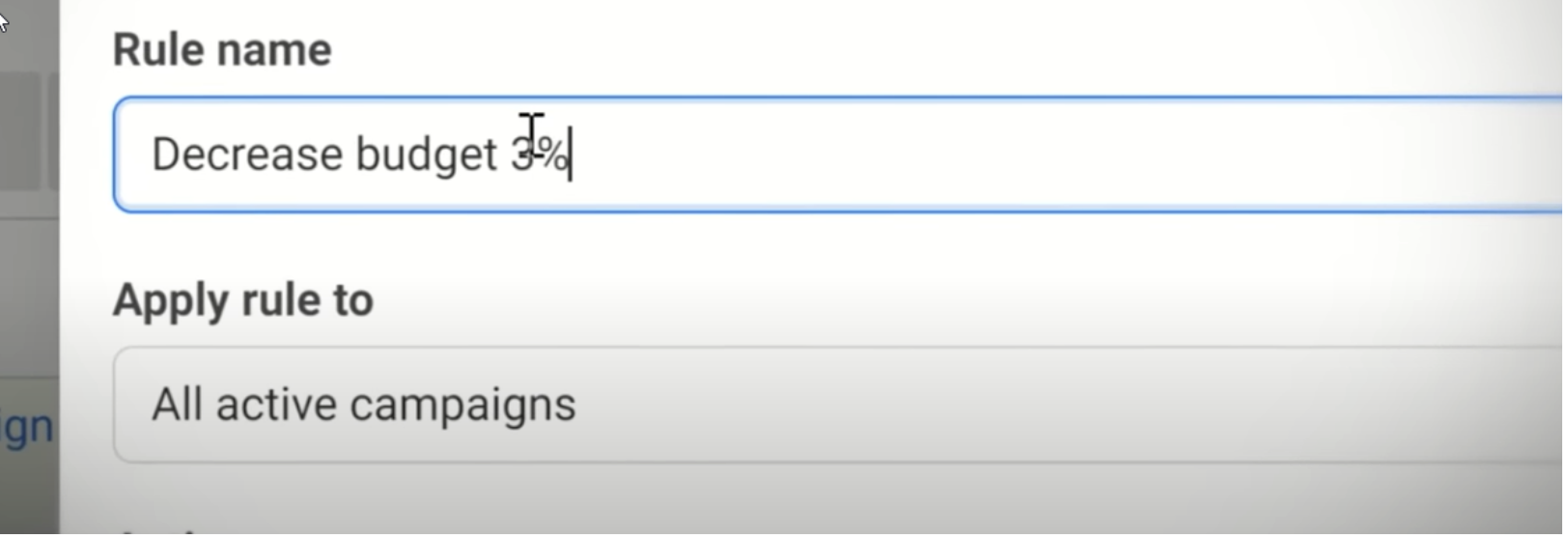
This gives you a very dynamic budget situation where you’re spending more when campaigns are doing well and less when they are doing poorly. This set-up works very well for seasonal campaigns or just on campaigns where you want to limit potential loss as much as possible.

